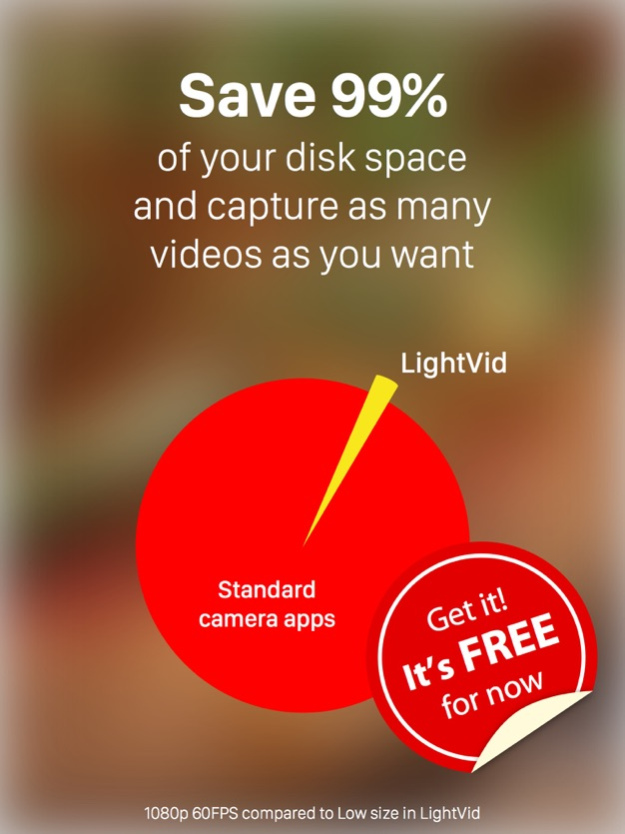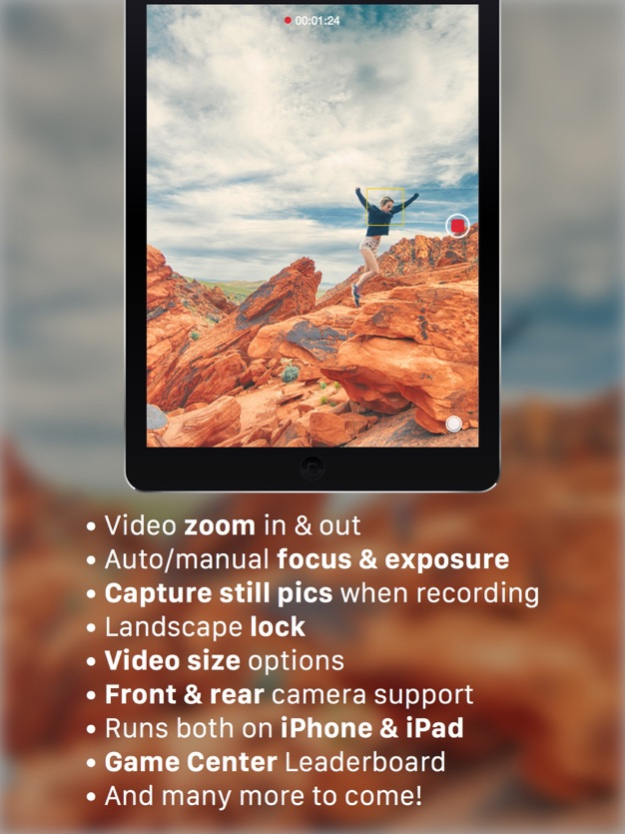LightVid - Capture Videos with Much Less Space 1.0.3
Free Version
Publisher Description
Did you know that a 5-minute-video from the iOS Camera app could take up to 1GB of your iPhone's disk space?*
Use this app! So you can capture up to 100 videos with that 1GB.
You wouldn't have to worry about your iPhone's available disk space anymore. Capture as many videos as you can and share them instantly to YouTube, Messages, WhatsApp, Facebook, Twitter, Tumblr or any other social media.
Get it while LightVid is free!
LightVid features:
* Select quality of your video recording (HD, 720p, 480p, best for Wi-Fi or 3G transfer, etc.). This can save you tons of disk space.
* Enable Auto Start Recording. Don't miss that precious moment, set LightVid to automatically start recording when you open the app.
* And of course, automatically saves your video when you close the app.
* Your videos are saved to Camera Roll in Photos app. No hassle.
* Pinch in/out to zoom in/out while recording. Adds more dramatic behaviors to your videos.
* Capture high resolution still images while recording video. Yes, the highest still image resolution your camera can capture.
* Both rear and front camera are supported.
* Add LightVid icon on your iPhone or iPad Notification Center so you can launch LightVid quickly from anywhere, including from the lock screen!
* It runs on both your iPhone and iPad.
* Track how much disk space you have saved by using this app.
* Unlimited duration of recording.
* Record in even lower video size to greatly save more space.
***** Amazingly Useful!
"I have never been able to share videos via Messages before. It takes too long to upload. But now, with LightVid, I can share my videos to almost anywhere QUICKLY! And I have saved tons of disk space too. Capturing and sharing videos have never been so much fun and worry-free!" - an external tester
The free version allows you to capture up to 3 minutes in 720p or 480p. But don't worry, you can purchase unlimited duration & options from inside the app.
We specialize in making beautiful, straight forward, & helpful apps. With more than 10 years of experience & 2 million+ users worldwide, we are committed to develop more & more high quality apps — including improving our existing ones — for the sake of making our users' life easier.
*1080p 60 FPS video captured with iOS Camera app
May 11, 2016
Version 1.0.3
This app has been updated by Apple to display the Apple Watch app icon.
• Screen auto lock disabled when recording.
• Other improvements.
Don't miss your precious moment, save 40%, unlock all features at once for unlimited recording & greatly save your disk space.
And don't forget that you can add LightVid's extension to your iPhone's Notification Center. It would be very useful if you can just swipe down your screen from anywhere and quickly start recording videos.
About LightVid - Capture Videos with Much Less Space
LightVid - Capture Videos with Much Less Space is a free app for iOS published in the Screen Capture list of apps, part of Graphic Apps.
The company that develops LightVid - Capture Videos with Much Less Space is Daniel V.W. The latest version released by its developer is 1.0.3.
To install LightVid - Capture Videos with Much Less Space on your iOS device, just click the green Continue To App button above to start the installation process. The app is listed on our website since 2016-05-11 and was downloaded 2 times. We have already checked if the download link is safe, however for your own protection we recommend that you scan the downloaded app with your antivirus. Your antivirus may detect the LightVid - Capture Videos with Much Less Space as malware if the download link is broken.
How to install LightVid - Capture Videos with Much Less Space on your iOS device:
- Click on the Continue To App button on our website. This will redirect you to the App Store.
- Once the LightVid - Capture Videos with Much Less Space is shown in the iTunes listing of your iOS device, you can start its download and installation. Tap on the GET button to the right of the app to start downloading it.
- If you are not logged-in the iOS appstore app, you'll be prompted for your your Apple ID and/or password.
- After LightVid - Capture Videos with Much Less Space is downloaded, you'll see an INSTALL button to the right. Tap on it to start the actual installation of the iOS app.
- Once installation is finished you can tap on the OPEN button to start it. Its icon will also be added to your device home screen.